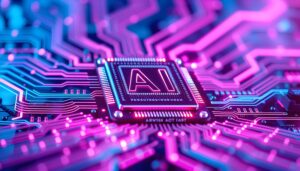In recent years, artificial intelligence (AI) has expanded from being a niche, tech-centric concept into a global phenomenon. While this may sound intimidating to beginners, learning AI doesn’t have to be difficult. One of the best entry points for aspiring AI enthusiasts is computer vision . This exciting field of AI focuses on enabling machines to interpret the visual world—just like humans do.
In today’s tech landscape, computer vision is everywhere. It powers facial recognition systems, self-driving cars, and even the filters in your favorite social media apps. The good news? You don’t need an advanced degree to start exploring this technology. With the right beginner-level projects, computer vision offers an accessible and fun way to learn the fundamentals of AI.
This 3000-word guide dives deep into easy computer vision projects that will help you step into the world of artificial intelligence. Whether you’re a student, a budding AI developer, or simply a curious learner, these practical, hands-on projects will teach you how machines “see” and interpret images.
What is Computer Vision?
Before diving into projects, it’s crucial to understand what computer vision is. Put simply, computer vision is a field of artificial intelligence that focuses on teaching machines how to interpret images and videos. The goal is to mimic how humans perceive and respond to visual stimuli.
Here’s a quick overview of the tasks computer vision can achieve:
- Image Classification: Identifying or categorizing objects in an image, like recognizing car models or types of flowers.
- Object Detection: Locating distinct objects—such as people, animals, or furniture—within an image or video, along with their coordinates.
- Segmentation: Dividing the visual input into meaningful regions, such as identifying the background versus the subject.
- Facial Analysis: Detecting faces and analyzing features (e.g., for unlocking smartphones).
- Optical Character Recognition (OCR): Reading printed or handwritten text in images, commonly seen in scanned documents or parking meters.
The applications of computer vision are endless, making it an excellent starting point for beginners who want to explore real-world implications of AI.
Why Start With Beginner-Level Computer Vision Projects?
Starting with computer vision projects is not only fun but also rewarding for multiple reasons:
- Hands-On Learning: Theory is valuable, but practice is essential. Computer vision projects expose you to real-world AI techniques while helping you see tangible results.
- Straightforward Concepts: Tasks like detecting edges or recognizing basic objects are easy to understand, often resembling simple visual puzzles.
- Growing Career Opportunities: AI-powered vision systems are utilized in every industry, from e-commerce (product recommendations) to healthcare (X-ray analysis). By learning these skills early, you increase your career prospects.
- Abundant Resources: Thanks to beginner-friendly tools and frameworks like Python, OpenCV, and TensorFlow, you can quickly build projects—even without extensive programming experience.
Computer vision is the perfect beginner-friendly introduction to artificial intelligence.
Essential Prerequisites
While beginners can dive straight into projects, having a basic understanding of the following concepts will make your learning smoother:
- Basic Python Programming: Python is the primary programming language used in AI. You’ll need familiarity with topics like variables, loops, functions, and importing libraries.
- Command Line Basics: Many projects involve running commands in the terminal. Learning common commands can save you time and frustration.
- Libraries and Tools: Familiarity with Python libraries such as OpenCV (image processing), Matplotlib (visualization), and NumPy (numerical computation) can provide an advantage.
If you’re completely new to programming, don’t worry. Many comprehensive tutorials cater to the exact needs of beginners.
Beginner-Level Computer Vision Projects
Now that you know why and how to get started, let’s dive into some beginner-friendly computer vision projects. Each project will explain an objective, the required tools, and the step-by-step process to complete it.
1. Build an Image Classifier
Objective:
Create a machine learning model that identifies and categorizes images, such as distinguishing between cats and dogs or sorting fruits like apples and bananas.
Steps:
- Dataset Selection: Find a labeled dataset to work with. Good beginner-friendly datasets include:
- CIFAR-10: Contains 60,000 images across 10 categories, such as airplanes, cars, and animals.
- MNIST: Features images of handwritten digits.
- Install the Tools: Set up Python on your computer and install libraries like TensorFlow, Keras, or Scikit-learn.
- Build the Model: Use a Convolutional Neural Network (CNN), which is specially designed for image processing tasks. Beginners can use pre-trained models like MobileNet if building one from scratch feels overwhelming.
- Train Your Classifier: Train the model on your chosen dataset and evaluate its accuracy.
- Visualize Results: Display predictions made on test images for better comprehension of the system’s behavior.
Outcome:
By finishing this project, you’ll understand the basics of how a machine uses AI to “learn” patterns and make predictions based on visual data.
2. Object Detection in Real-Time (Using OpenCV)
Objective:
Build an application that identifies multiple objects in a live video feed and highlights them with bounding boxes.
Steps:
- Set Up OpenCV: Install OpenCV using Python’s
pip install opencv-pythoncommand. - Find a Pre-Trained Object Detection Model: Use models like YOLO (You Only Look Once) or Haar cascades for object detection tasks.
- Write the Detection Script: Write a Python program to capture webcam input and pass it through the object detection model.
- Add Bounding Boxes: Use OpenCV to draw boxes around detected objects and label them.
- Test in Real Time: Run the script and watch your system detect objects in a live feed.
Outcome:
This project teaches how AI processes video streams in real time, paving the way for more advanced technologies like autonomous drones and video surveillance systems.
3. Facial Detection Application
Objective:
Develop a simple app to detect faces in an image or a video. Facial detection is the foundation of more advanced applications like facial recognition and emotion analysis.
Steps:
- Set Up Tools: Install Python and OpenCV.
- Haar Feature-Based Classification: Use a pre-trained Haar cascade available in OpenCV to detect faces.
- Apply Detection on Images: Load an image and check if your script highlights faces correctly.
- Create a Video Pipeline: Extend this logic to work with live video feeds using your webcam.
- Optional Enhancements: If you’re feeling adventurous, attempt to count the number of faces in a frame.
Outcome:
Completing this project will provide foundational knowledge essential for working on advanced facial-recognition systems.
4. Edge Detection with OpenCV
Objective:
Learn how edge detection algorithms work by creating an application that isolates the outlines of objects in a given image.
Steps:
- Understand Edge Detection Theory: Familiarize yourself with algorithms like Sobel, Laplacian, and Canny edge detection, which detect changes in intensity or color within images.
- Write a Script: Using Python and OpenCV, load a grayscale image and apply the edge detection methods.
- Visualize Results: Display the original image alongside the processed version for comparison.
Outcome:
This project will boost your understanding of how machines perceive shapes and objects and show how edge detection is used in fields like robotics.
Tools and Resources for Beginners
Success in your projects depends partly on having access to the right resources. Here are some useful tools and platforms to help you along the way:
- Python and Libraries: Learn to work with OpenCV, TensorFlow, Keras, and PyTorch, as these are staples in computer vision projects.
- Datasets for Practice: Explore free resources like Kaggle (kaggle.com), which offers high-quality datasets for computer vision tasks.
- Online Tutorials: Platforms like Coursera, YouTube, and Udemy offer free and paid tutorials for computer vision beginners. Look for step-by-step guides that cater to absolute newcomers.
- GitHub Projects: Clone GitHub repositories with beginner-friendly codebases and practice modifying them.
Real-World Applications of Computer Vision
By working on beginner-level projects, you’re not just learning for the sake of learning—you’re taking the first steps toward real-world impact. Computer vision is already revolutionizing industries like:
- Healthcare: Detecting diseases from medical images (e.g., cancer screening).
- Retail: Facial recognition for personalized shopping experiences.
- Sports: Tracking player movements during live games.
- Autonomous Driving: Identifying road markings, traffic, and pedestrians.
Your beginner projects today could evolve into professional-level developments tomorrow.
Computer vision offers an exciting, visual, and hands-on way to learn artificial intelligence. By tackling these beginner-level projects, you’ll gain practical knowledge of building models, processing images, and deploying AI-powered applications. Whether you want to pursue AI as a career or simply as a hobby, these projects provide the perfect starting point.
So, what are you waiting for? Dive into the world of computer vision today and witness the magic of teaching machines to “see.”
Feel free to check out our other website at : https://synergypublish.com