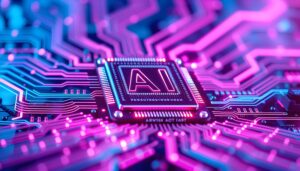In today’s digital world, online security has become a paramount concern. As we browse websites, we’re often faced with questions about the trustworthiness of the sites we visit. Is it safe to enter personal information? Will my data be compromised? With these concerns in mind, Google has introduced an innovative AI-powered feature in Chrome, designed to help users quickly assess the safety of websites they visit.
This feature uses machine learning and sophisticated algorithms to analyze websites for various trust indicators, such as encryption protocols, reputation, and potential threats like phishing or malware. For an average user, this is a game changer, providing an extra layer of security without the need for additional tools or complicated processes.
In this article, we will dive deep into how this AI tool works, its benefits, and how you can take advantage of it to enhance your online safety. By the end of this guide, you will understand not only how to use the tool but also how it fits into the broader landscape of online security.
What Is Google Chrome’s AI Tool for Website Trustworthiness?
Google Chrome’s AI tool is a built-in feature that evaluates the trustworthiness of websites in real time. The tool works by scanning multiple factors that could indicate whether a website is safe to visit or not. If Chrome detects any potential risks, it alerts users, helping them make informed decisions before interacting with the site.
The AI tool primarily focuses on the following key areas:
- SSL/TLS Encryption: Ensures that the website uses secure, encrypted connections, making it safer to transmit personal data.
- Website Reputation: Analyzes the website’s history and the trustworthiness score it has accumulated from various databases and sources.
- Phishing & Malware Detection: Uses advanced algorithms and real-time data to identify malicious content that may harm your device or steal sensitive information.
- Privacy Practices: Checks the website’s privacy policy to ensure it follows best practices for user data collection and handling.
Chrome’s AI feature runs in the background while you browse, automatically scanning websites for these trust factors. If any risks are found, the browser notifies you with visual alerts, such as a warning icon next to the URL or a popup message explaining the threat.
How Does the AI Feature Work?
The AI-powered trustworthiness feature in Google Chrome operates through a combination of machine learning models and well-established algorithms. Let’s break down the process:
-
Website Metadata Analysis: The first step the AI takes is analyzing the metadata of a website. This includes inspecting whether the website is encrypted with SSL/TLS certificates. Secure websites typically have HTTPS in their URLs, indicating that the data exchanged between the user and the site is encrypted. Websites that lack this encryption are flagged as potentially unsafe, especially if they require users to input sensitive data such as credit card information.
-
Machine Learning Models: Chrome’s AI uses machine learning to continuously improve its ability to detect safe and unsafe websites. By studying vast datasets of known safe and malicious websites, the AI learns to identify patterns that suggest a website’s trustworthiness. For example, the AI may recognize that websites using certain domain names, designs, or hosting services tend to be associated with reputable businesses, while others are linked to scams or frauds.
-
User Feedback & Historical Data: The AI system incorporates feedback from Google’s Safe Browsing service, which compiles reports about suspicious websites. This system helps ensure that the AI has the most up-to-date information available about potential threats. If a website has been reported for phishing or hosting malware, the AI can quickly flag it as untrustworthy.
-
Real-Time Threat Detection: In addition to analyzing a website’s reputation and encryption protocols, Chrome’s AI also detects real-time threats, such as phishing attempts, malware, and other harmful content. For instance, if a website starts behaving suspiciously (e.g., redirecting you to a page asking for login credentials), the AI flags it instantly, protecting you from potential harm.
These evaluations happen seamlessly in the background while you browse, with no need for any manual checks or extra steps from the user.
Benefits of Google Chrome’s AI Trustworthiness Tool
The introduction of this AI tool offers numerous benefits to users, making it an essential feature for anyone concerned about online security. Here are some key advantages:
-
Enhanced Security: With Chrome’s AI tool actively monitoring the websites you visit, it adds an additional layer of protection against malicious websites, phishing attacks, and data breaches. This significantly reduces the chances of falling victim to online threats.
-
Instant Website Evaluation: One of the biggest benefits is the ability to instantly evaluate a website’s safety without needing to perform complex checks. You don’t have to manually inspect a website’s security certificates or use a third-party tool; Chrome does it for you in real-time.
-
Peace of Mind: Users no longer need to worry about the safety of their browsing experience. With Chrome’s AI tool, there is an increased sense of security when visiting unfamiliar websites, knowing that potential threats are being flagged before they can do any harm.
-
User-Friendly Interface: The feature is built into the Chrome browser, which is widely used and familiar to millions of people. This means that users can start benefiting from it immediately without having to install any additional software or learn how to use new security tools.
How to Use the AI Trustworthiness Feature in Google Chrome
The process of using Chrome’s AI feature is simple and straightforward. Here’s how to take full advantage of it:
-
Update Your Browser: Ensure you are running the latest version of Google Chrome. As the AI feature is included in recent updates, make sure your browser is up to date to access the latest security features.
-
Enable Trustworthiness Alerts: Chrome’s AI trustworthiness tool should be enabled by default, but if you need to verify or activate it, follow these steps:
- Open Chrome and click on the three dots in the upper-right corner to access the menu.
- Select Settings from the dropdown.
- Scroll to Privacy and Security and click on Security.
- Under the Enhanced Protection section, enable the option for Trustworthiness Alerts to ensure that you receive notifications about any risky websites.
-
Monitor the Alerts: As you browse, Chrome will automatically evaluate the safety of the websites you visit. If a site raises a red flag, the browser will notify you. A small icon or warning message will appear in the address bar to let you know that the site has been flagged for potential risks.
-
Follow the Alerts: If you receive an alert about a website, it’s important to take it seriously. Chrome will typically offer options such as navigating away from the page or proceeding with caution. In cases where the website is particularly dangerous, Chrome may block access entirely.
Real-World Use Cases for Chrome’s AI Feature
Let’s explore a few real-world scenarios where this feature proves invaluable:
-
Shopping Online: When shopping online, especially on new or unfamiliar websites, you may be hesitant about entering payment details. Chrome’s AI evaluates the site’s security and lets you know if there’s a risk of your credit card information being compromised. For example, if the site lacks SSL encryption, Chrome will warn you before you proceed with the transaction.
-
Avoiding Phishing Scams: Phishing websites are designed to trick users into entering their login details or other personal information. With Chrome’s AI tool, such phishing sites are flagged, and you’ll receive an alert, preventing you from entering any sensitive information.
-
Protecting Personal Data: Websites that violate privacy standards are common. Chrome’s AI checks if a site collects excessive data or uses tracking methods that might compromise your privacy. For instance, if a site attempts to track your browsing without consent, Chrome will notify you and help you avoid potentially risky situations.
Google Chrome AI vs. Other Browsers
While other browsers like Microsoft Edge and Mozilla Firefox have also made strides in improving web security, Google Chrome stands out because of its deep integration of machine learning and data security expertise. Unlike some other browsers, Chrome’s AI feature continuously improves through machine learning, which means it becomes better at detecting and blocking threats over time.
Edge and Firefox have their own security features, but they often rely more on static threat databases, which can be less adaptive than Chrome’s real-time, AI-powered approach. Moreover, Chrome’s integration with Google’s Safe Browsing and extensive user feedback makes it particularly effective at catching threats early.
Google Chrome’s AI-powered feature for evaluating website trustworthiness is a significant leap forward in online security. With the increasing prevalence of phishing, malware, and data breaches, this tool offers users peace of mind while browsing the internet. Whether you’re shopping, reading the news, or engaging with social media, Chrome’s AI helps ensure that your online experience is as safe as possible.
By leveraging machine learning, real-time threat detection, and user feedback, Chrome’s AI tool offers a seamless, effective way to stay protected. As technology continues to evolve, we can expect even more improvements, ensuring that users have the best possible defense against online threats.
Visit our other website: https://synergypublish.com