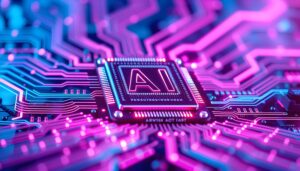Samsung’s One UI 7 has finally brought one of the most requested features—call recording—to users in the United States. This marks a significant milestone for Samsung’s custom Android skin, as the feature has long been available in other regions but was absent in the U.S. due to complex legal and regulatory considerations. With this addition, One UI 7 aims to enhance the overall user experience, catering to a demand that has been steadily growing among smartphone users.
In this article, we’ll delve into the details of this feature, its functionality, the legal implications, and its potential impact on the U.S. market.
What is One UI 7?
One UI is Samsung’s custom interface built on top of Android, designed to provide an intuitive and user-friendly experience. One UI 7, the latest iteration, introduces a host of new features and improvements, focusing on usability, customization, and performance. Among the notable enhancements are redesigned widgets, improved multitasking capabilities, and deeper integration with Samsung’s ecosystem of devices.
The addition of call recording is a standout feature in this update, as it has practical applications for both personal and professional use.
How Does the Call Recording Feature Work?
The call recording functionality in One UI 7 is seamlessly integrated into the native Phone app. Here’s how it works:
- Automatic and Manual Recording Options:
- Users can enable automatic recording for all calls, specific numbers, or unknown callers.
- Alternatively, users can manually start and stop recording during a call by tapping the dedicated button within the Phone app interface.
- Storage and Accessibility:
- Recorded calls are saved locally on the device in a secure folder, ensuring privacy.
- Users can access, play, and manage recordings directly from the Phone app or a dedicated Call Recording folder in the File Manager.
- Audio Quality and Formats:
- The recordings are stored in high-quality audio formats such as MP3 or AAC, ensuring clarity.
- The feature supports both incoming and outgoing calls, providing comprehensive coverage.
Legal Considerations and Privacy Implications
Call recording laws in the United States vary by state, making the implementation of this feature a complex challenge. Broadly, states fall into two categories:
- One-Party Consent States:
- In these states, only one party (the recorder) needs to consent to the recording. Examples include New York, Texas, and Florida.
- Two-Party Consent States:
- In these states, all parties involved in the call must consent to the recording. Examples include California, Illinois, and Pennsylvania.
To navigate these legal intricacies, Samsung has implemented a system that displays a warning message when the feature is activated, reminding users to comply with local laws. Additionally, some versions of the feature may include audible notifications to inform all participants that the call is being recorded.
Why Was the Feature Delayed in the U.S.?
The absence of call recording in previous versions of One UI for U.S. users was primarily due to legal and regulatory hurdles. Unlike many other regions, the U.S. does not have a uniform federal law governing call recording, leaving the matter to state legislatures. Samsung’s cautious approach was aimed at avoiding potential legal liabilities.
With One UI 7, Samsung has addressed these challenges by implementing safeguards and ensuring that the feature complies with local laws to the extent possible.
How to Use the Call Recording Feature
To use the call recording feature on a Samsung device running One UI 7, follow these steps:
- Enable the Feature:
- Open the Phone app.
- Go to Settings > Call Settings > Call Recording.
- Toggle the feature on and customize your preferences (e.g., automatic or manual recording).
- Recording a Call:
- During a call, tap the Record button to start recording.
- Tap Stop when you wish to end the recording.
- Accessing Recordings:
- Navigate to the Call Recording folder in the File Manager or open the Phone app’s Recordings tab.
- Listen to, rename, or delete recordings as needed.
Benefits of Call Recording
The introduction of call recording offers numerous advantages for both individual and professional users:
- Enhanced Documentation:
- Record important conversations for future reference, such as business agreements, customer support calls, or interviews.
- Improved Communication:
- Address disputes or misunderstandings by revisiting recorded conversations.
- Convenience for Professionals:
- Lawyers, journalists, and other professionals can use the feature for accurate record-keeping and compliance.
- Accessibility Features:
- The feature can be particularly helpful for users with memory impairments or language barriers.
Potential Challenges
While the feature has clear benefits, it also presents certain challenges:
- Privacy Concerns:
- There is potential for misuse, such as recording conversations without consent.
- Legal Risks:
- Non-compliance with state-specific laws can lead to legal penalties.
- Storage Management:
- Frequent use of the feature may lead to significant storage consumption.
Impact on the U.S. Market
The introduction of call recording in One UI 7 is expected to strengthen Samsung’s competitive position in the U.S. smartphone market. Here’s why:
- Consumer Appeal:
- The feature meets a longstanding demand, enhancing the value proposition of Samsung devices.
- Market Differentiation:
- By offering native call recording, Samsung gains an edge over competitors like Apple, which has yet to implement a similar feature.
- Business Adoption:
- The feature could drive adoption among business users who require reliable call documentation tools.
Comparison with Third-Party Apps
Prior to One UI 7, users in the U.S. relied on third-party call recording apps, many of which have limitations due to Android’s restrictions on call recording APIs. Here’s how Samsung’s native solution compares:
- Integration:
- The native feature offers seamless integration with the Phone app, eliminating the need for additional downloads.
- Reliability:
- Samsung’s implementation is more reliable, avoiding issues like incomplete recordings or poor audio quality.
- Security:
- Local storage of recordings ensures better security compared to third-party apps that may upload data to cloud servers.
What’s Next for One UI?
The addition of call recording in One UI 7 signals Samsung’s commitment to listening to user feedback and delivering meaningful updates. Looking ahead, users can expect further enhancements to One UI, such as:
- AI-Powered Features:
- Smarter voice assistants and contextual suggestions.
- Deeper Ecosystem Integration:
- Improved connectivity between Samsung smartphones, tablets, and wearables.
- Enhanced Privacy Controls:
- More robust tools for managing app permissions and data sharing.