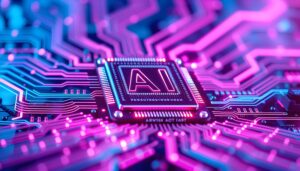In a bold move, Google has announced that its highly anticipated artificial intelligence (AI) tools in Gmail and Docs will now be available to users at no additional cost. Previously, these cutting-edge AI features were only available as part of premium Google Workspace subscriptions. With this shift, the tech giant aims to make its AI-powered tools more accessible to a broader range of users, including individual consumers and small businesses.
While this decision to offer AI-powered tools for free is being hailed as a major milestone, it comes at a cost — Google has also raised the price of its Workspace subscriptions. The price increase, while modest, is likely to have significant implications for businesses and organizations already using the platform. This article provides an in-depth analysis of these developments, examining the AI-powered features now available for free, the rationale behind the price hike, and what it means for both individual users and enterprises.
The New AI Features in Gmail and Docs
For years, Google has been at the forefront of integrating artificial intelligence into its products, transforming the way users work, communicate, and collaborate. With this announcement, Google has taken its AI integration to the next level by making several advanced features available at no additional charge to all users.
1. Gmail: Enhancing Email Management with AI
Gmail, one of the most widely used email platforms globally, has long been a hub for communication and productivity. With the inclusion of AI tools, users now have access to email summarization, an intelligent feature that generates concise summaries of long email threads. This feature can save users considerable time, especially when dealing with lengthy email chains or multiple conversations. Instead of scrolling through endless messages, users can quickly grasp the most important points and decide on the next steps.
Additionally, Gmail’s AI now helps users compose emails more efficiently. By suggesting text and completing sentences based on previous conversations and context, the AI can significantly speed up the email writing process. This feature is a valuable tool for busy professionals who need to maintain constant communication but don’t have the time to write every message from scratch.
AI also assists with spam detection and email categorization. By learning from user preferences and behavior, Gmail’s AI can better prioritize important emails, ensuring that users never miss essential communications. With AI working in the background, Gmail becomes a much more intelligent platform, helping users stay organized and focused on what matters most.
2. Google Docs: AI-Powered Writing Assistance
Google Docs has long been a favorite tool for writers, students, and professionals alike, due to its simplicity and collaboration features. With the integration of AI, Google Docs now offers an even more powerful set of tools to help users produce high-quality content.
One of the most significant improvements is the ability for the AI to automatically suggest edits to improve grammar, punctuation, and overall readability. For writers looking to fine-tune their work, the AI will offer real-time suggestions, such as correcting errors in sentence structure, eliminating redundancies, and even recommending alternate word choices for clarity.
Furthermore, Google Docs AI can now help users generate new content. Whether you’re staring at a blank page or struggling to come up with fresh ideas, the AI can provide writing prompts, draft text based on the user’s inputs, or suggest ways to enhance existing paragraphs. For those looking to brainstorm or write quickly, this AI-powered feature can be a game-changer.
Another feature introduced is the AI’s ability to summarize large documents. For users who need to quickly understand a long report or article, the AI will generate a concise overview, highlighting key points and main ideas. This is an essential tool for professionals who must stay informed but don’t have the time to read every document in its entirety.
3. Google Sheets: Streamlining Data Management with AI
Google Sheets, a staple in the world of data management and analysis, is also benefiting from AI integration. The AI tools now available in Sheets assist users in creating complex data visualizations and performing advanced data analysis without needing to know complex formulas.
For instance, Google Sheets’ AI can recommend charts and graphs based on the data you input, helping users to present their findings in a more visually appealing and understandable format. It can also identify trends and patterns in data sets and suggest ways to analyze the information more effectively.
For those who may not be familiar with spreadsheet functions, the AI can offer suggestions for formulas and functions, making it much easier to perform tasks that would otherwise require expertise in spreadsheet tools. Whether you’re working with large sets of data or simply organizing a list, AI is there to help.
4. Google Meet: AI for More Productive Meetings
In the world of remote work, Google Meet has become a critical tool for video conferencing and virtual collaboration. With the new AI tools, Google Meet offers features such as automatic transcription, which generates real-time transcriptions of meetings, capturing the main discussion points and decisions.
These transcriptions can be easily shared with team members who were unable to attend the meeting, ensuring that everyone is on the same page. AI is also being used to improve video and audio quality, automatically adjusting lighting and sound to create a better virtual meeting experience.
5. Google Drive: Smarter File Management
Google Drive, the cloud-based storage solution, is also benefiting from AI. The AI will automatically tag and categorize files, making it easier for users to find what they’re looking for. It will also suggest relevant files based on user activity, streamlining the process of file organization and retrieval.
By learning from users’ behavior, Google Drive’s AI can anticipate what files may be needed next, allowing for quicker access to documents and reducing time spent searching for files.
The Price Hike: Why Google is Raising Workspace Subscription Costs
While the introduction of free AI tools is a significant move to attract new users, Google is also raising the price of its Workspace subscriptions. The price of the standard Workspace plan will rise by $2 per user per month, from $12 to $14. This increase, while modest, is part of Google’s strategy to support the growing demand for AI tools and maintain the quality of service.
1. Supporting the Infrastructure Behind AI Tools
The development and integration of AI-powered tools require substantial resources. Google’s decision to raise prices ensures that it can continue investing in research, development, and infrastructure. AI technologies demand ongoing updates, computational power, and skilled engineers to refine the features and keep them running smoothly.
By raising subscription fees, Google can continue offering high-quality AI tools while covering the associated costs. These AI tools are likely to evolve quickly as the demand for smarter and more capable features grows. The price increase will help Google stay competitive in the rapidly changing AI space.
2. The Impact on Small Businesses and Enterprises
For large organizations with multiple Google Workspace users, the price hike could result in a substantial increase in overall subscription costs. While the $2 increase may seem minimal on a per-user basis, organizations with hundreds or thousands of employees could see a significant impact on their budgets.
For small businesses, however, Google has indicated that they will have some leeway before the new pricing takes effect. This grace period allows smaller businesses to continue using Google Workspace at the old rates while they evaluate whether the new AI-powered features are worth the additional expense.
Google has positioned its Workspace suite as a tool that enhances productivity, collaboration, and efficiency. For businesses, the decision to raise prices might be easier to swallow if they believe the AI tools can improve workflows and save time.
3. What Does This Mean for Consumers?
For individual users, the price increase may not have the same impact as it does for businesses. Most individual users currently paying for Google Workspace services are likely to see the price rise as a reasonable trade-off for the new AI-powered features. Additionally, the inclusion of free AI tools in Gmail, Docs, and other services significantly enhances the value proposition for personal users.
For those who use Google Workspace primarily for personal or academic purposes, the free AI tools in Gmail and Docs provide a significant advantage. With these powerful tools now accessible without an additional subscription fee, Google has created an offering that caters to users at all levels.
The Competitive Landscape: Google vs. Microsoft and OpenAI
The decision to provide free AI tools in Gmail and Docs, while raising Workspace prices, places Google in direct competition with other giants in the productivity software market, such as Microsoft and OpenAI.
1. Microsoft’s Copilot AI Integration
Microsoft has long been a major competitor in the office productivity space with its Microsoft 365 suite. Recently, Microsoft integrated its AI-powered Copilot features into Word, Excel, and other Office apps. This move was aimed at making the process of creating content, analyzing data, and collaborating more efficient.
However, Microsoft has incorporated AI tools into its existing subscription plans without raising prices, offering a more budget-friendly option for users who want access to advanced productivity features. In comparison, Google’s decision to provide AI tools for free while raising subscription costs could appeal to some users who are already familiar with Google’s ecosystem.
2. OpenAI and AI Integration Across Platforms
OpenAI, the company behind the popular GPT models used in tools like ChatGPT, has also influenced the direction of AI in productivity software. OpenAI’s tools are being integrated into various platforms, including Google’s Workspace and Microsoft 365. OpenAI’s groundbreaking work has been integral to shaping the AI landscape, making it an important player in the industry.
Google’s decision to offer free AI tools is likely a response to the growing influence of OpenAI and its ability to offer powerful, accessible AI features. By providing free AI tools for Gmail and Docs, Google is aiming to differentiate itself in an increasingly crowded market.
3. The Battle for Market Share
Google’s push to integrate free AI tools into its Workspace suite, coupled with the price increase, is likely a strategic move to maintain market share in the competitive productivity software space. The decision to make AI tools more widely accessible helps Google compete against Microsoft and OpenAI, who have been aggressively rolling out AI tools of their own.
By offering AI for free, Google is likely betting that users will become so reliant on these tools that they will be willing to pay for premium services, such as the additional features offered by higher-tier Workspace plans.
What Does This Move Mean for the Future?
Google’s decision to make AI tools in Gmail, Docs, and other Workspace apps free is a significant step in the evolution of productivity software. The move makes powerful AI capabilities accessible to a wider audience, allowing individuals, freelancers, and small businesses to leverage cutting-edge tools without paying extra. However, the accompanying price hike for Workspace subscriptions is a clear signal that Google is positioning itself to generate more revenue from businesses that rely on these services.
In the coming years, the true impact of these changes will unfold as users adapt to the new tools and businesses assess the value of the added AI features. Regardless of the price increase, the introduction of free AI tools represents a major shift in how we work and collaborate, ushering in a new era of productivity.
Feel free to check out our other website at : https://synergypublish.com