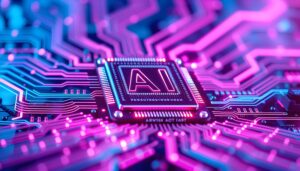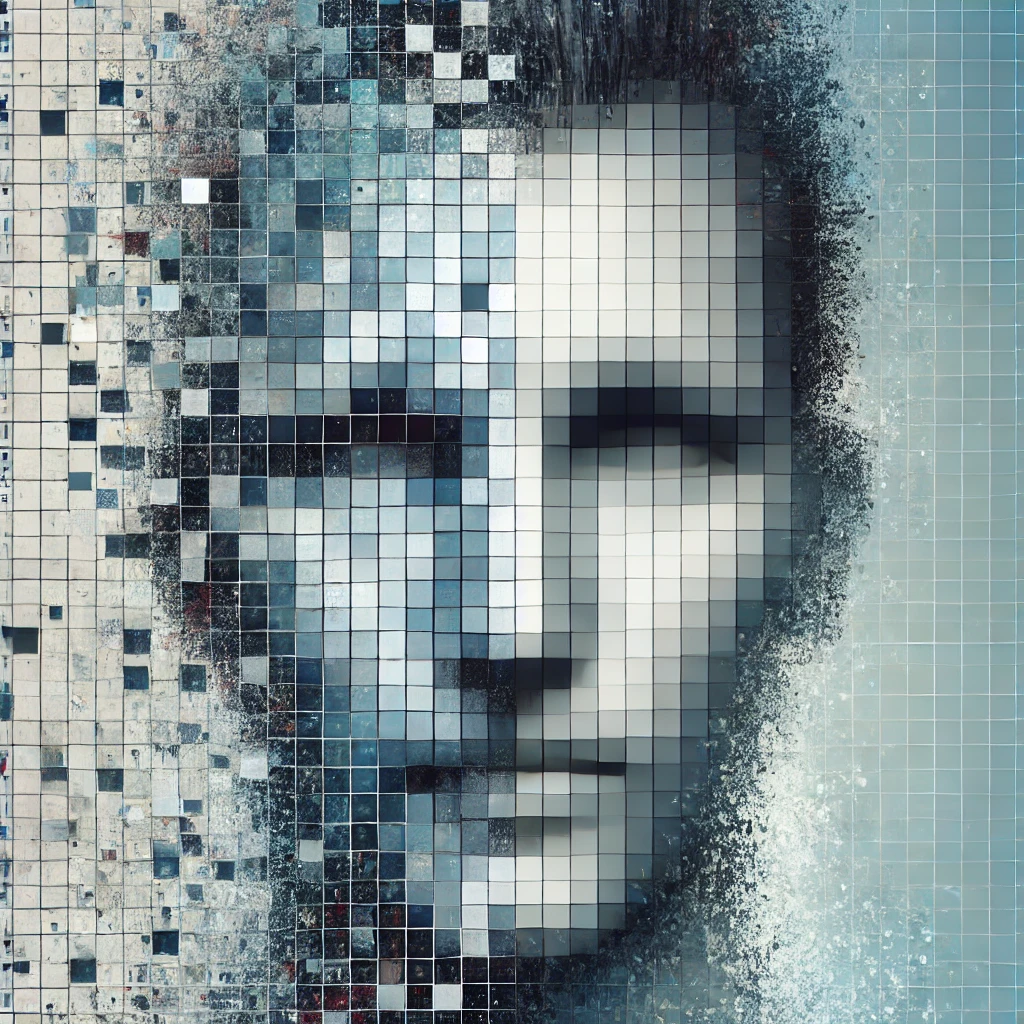
In an era where digital privacy is increasingly under threat, face pixelation has emerged as a simple yet effective tool to protect personal identity and data. By blurring or pixelating faces in photos and videos, individuals and organizations can prevent unauthorized access to personal information, safeguard privacy, and comply with data protection regulations. In this article, we explore the concept of face pixelation, its importance, and the best practices for using it.
What is Face Pixelation?
Face pixelation is a technique used in digital image editing to obscure or blur the details of a person’s face. This is achieved by applying a pixelated effect, which replaces the facial features with a mosaic of colored squares. The result is an image where the face is no longer recognizable, making it difficult for automated systems or individuals to identify the person.
Why is Face Pixelation Important?
-
Privacy Protection:
With the rise of social media and digital sharing, images and videos are constantly being uploaded to the internet. Face pixelation helps protect individuals from unwanted attention or harassment by ensuring their faces are not recognizable. -
Prevents Unauthorized Facial Recognition:
As facial recognition technology becomes more advanced, there is an increasing risk of unauthorized use. Pixelating faces in images can prevent these technologies from accurately identifying individuals, thereby protecting them from potential misuse. -
Data Protection and Compliance:
Many countries have implemented strict data protection laws that require organizations to protect the personal information of individuals. By pixelating faces in photos and videos, companies can ensure they are not violating these laws.
How to Pixelate Faces: Tools and Techniques
There are several tools available that allow users to pixelate faces easily:
-
Adobe Photoshop:
A popular tool among professionals, Photoshop offers a variety of filters that can be used to pixelate faces. -
Online Tools:
Websites like FacePixelator.com offer free online services where users can upload their photos and apply a pixelation effect directly in their browser. -
Mobile Apps:
For those who need to pixelate faces on the go, mobile apps such as Pixelate Pro provide easy-to-use interfaces and quick editing options.
Best Practices for Effective Face Pixelation
-
Choose the Right Tool:
Depending on your needs, choose a tool that provides the right level of pixelation. For professional work, more advanced software like Adobe Photoshop may be necessary, while for casual use, online tools or mobile apps might suffice. -
Ensure Adequate Pixelation:
The level of pixelation should be sufficient to obscure facial details. The goal is to make the face unrecognizable, so ensure that the pixels are large enough to achieve this. -
Test for Effectiveness:
Before sharing or publishing the pixelated image, test it using facial recognition tools to ensure the face is adequately obscured.
Face pixelation is an essential tool in the digital age, helping to protect privacy and personal data from unauthorized use. By understanding its importance and learning how to effectively use pixelation tools, individuals and organizations can enhance their privacy protection measures and comply with data protection laws.