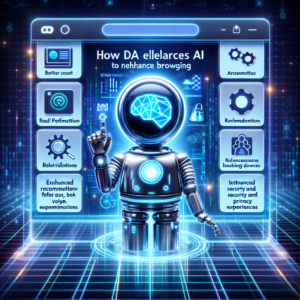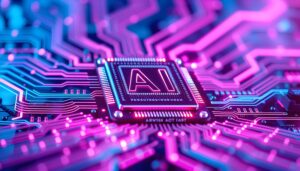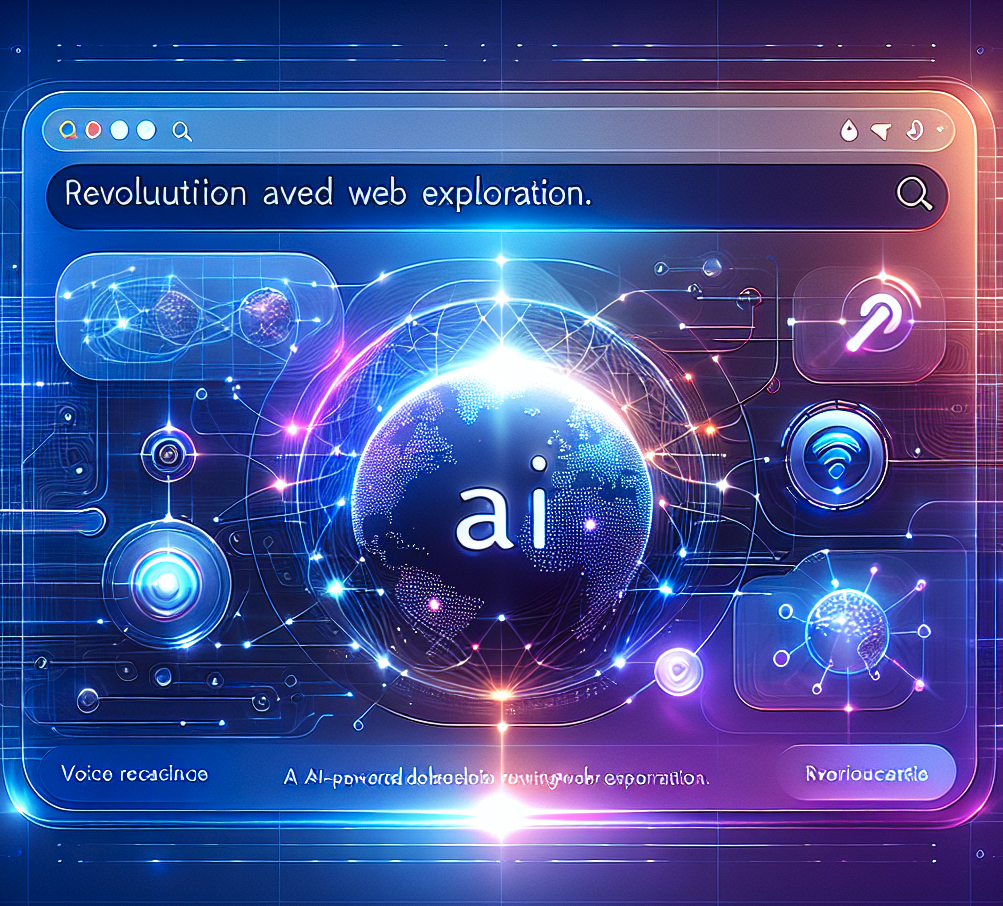
A New Chapter in Web Browsing
In the fast-evolving world of web browsers, change is constant, but few innovations promise to revolutionize the experience like Dia. Created by the same company behind the widely popular Arc browser, Dia represents a new frontier in browsing technology, integrating cutting-edge AI features to transform how we interact with the internet.
Traditional browsers have largely remained unchanged over the years, with minimal improvements in performance or features. However, Dia is looking to break the mold by harnessing the power of artificial intelligence to enhance user experience, speed, privacy, and performance.
In this article, we will explore what makes Dia unique, how it leverages AI to deliver a superior browsing experience, and why it could redefine the future of web browsing.
The Company Behind Arc and Dia Web Browser
Before diving into the specifics of Dia, it’s important to understand the company behind this innovation. The creators of Arc have long been known for their bold approach to web design, with an emphasis on sleek, minimalist interfaces that prioritize ease of use. Their previous success with Arc demonstrated their ability to challenge the status quo in the browser market, and Dia builds on that foundation.
Founded on a mission to make digital experiences more intuitive, the company has always been driven by the idea of simplifying complex tasks through intelligent design. With Arc, they pushed the boundaries of what a browser could be, introducing features like sidebar navigation, a customizable interface, and a focus on speed. Dia takes this innovation even further by incorporating AI, making it not just a browser, but a smart tool that adapts to user needs and optimizes browsing habits.
By transitioning from a traditional browser model to an AI-powered solution, the company aims to address some of the most pressing concerns users face today—speed, security, personalization, and ease of use.
What is Dia?
Dia is an AI-powered web browser that combines advanced artificial intelligence with the user-friendly design that the company is known for. Unlike traditional browsers, Dia doesn’t simply load websites and allow you to browse— it interacts with you, learns from your browsing habits, and adapts the browsing experience to make it more efficient and personalized.
At its core, Dia is designed to predict your next move. Whether you’re searching for information, navigating through tabs, or shopping online, the browser anticipates your actions and suggests smarter ways to do them. This helps you save time and effort, making browsing feel more like an assistant rather than just a tool.
The browser is built on the same clean, minimalist principles that made Arc a success, but with a heavy focus on AI capabilities. It integrates seamlessly with other devices, offering a consistent experience across platforms while providing personalized content based on your browsing behavior and preferences.
Key Features of Dia
Dia is packed with a host of innovative features, all designed to enhance the browsing experience by leveraging AI. Here are some of the most notable aspects:
1. Personalized Search and Navigation
One of the standout features of Dia is its personalized search and navigation capabilities. The browser uses AI to learn from your previous searches and website visits, tailoring search results and suggestions to match your preferences.
For example, if you often search for tech articles, Dia will prioritize tech-related results in the search bar and suggest similar topics based on what you’ve read in the past. The more you use it, the smarter it gets.
2. Autofill and Smart Suggestions
Gone are the days of constantly filling in forms or remembering passwords. Dia offers an intelligent autofill feature that recognizes the information you’ve input before and fills out forms automatically. This can be incredibly time-saving, especially when dealing with repetitive tasks like logging into accounts or making online purchases.
In addition, the browser offers smart suggestions based on your browsing history, helping you find relevant websites and articles without having to search for them manually.
3. AI-Powered Resource Allocation
One of the challenges with traditional browsers is their tendency to use up system resources, especially when multiple tabs are open. Dia addresses this by using AI to optimize resource allocation. The browser automatically adjusts the use of CPU and memory based on your usage patterns, ensuring that the system runs smoothly even when multiple tabs or resource-heavy websites are open.
This means Dia offers faster load times and better performance without slowing down your device, making it ideal for both high-end and lower-end hardware.
4. Privacy and Security
Privacy and security are among the most critical concerns when it comes to web browsing, and Dia tackles this issue head-on. Powered by AI, Dia employs advanced threat detection techniques to identify and block suspicious websites, malicious ads, and phishing attempts.
Additionally, the browser’s AI-driven ad-blocker ensures that your browsing experience remains free from annoying and potentially harmful ads. This focus on security ensures that Dia keeps your data safe while offering a smooth browsing experience.
How Dia Leverages AI to Enhance Browsing
At the heart of Dia is its AI-driven approach to browsing. But how exactly does this AI work, and how does it improve the browsing experience?
1. Contextual Search
Traditional search engines return results based on keywords and search algorithms, but Dia takes a more context-aware approach. The browser uses machine learning to understand the context behind your queries and adapts accordingly.
For example, if you regularly search for articles on digital marketing, Dia will prioritize results related to marketing techniques and trends, even if they don’t exactly match the keywords you entered. This contextual understanding ensures that the search results are more relevant to your interests.
2. Learning from Usage
The longer you use Dia, the smarter it becomes. The browser tracks your preferences, learns from your behavior, and customizes your browsing experience accordingly. For instance, if you tend to open a set of specific tabs every morning, Dia will offer to open them automatically for you when you launch the browser.
By learning from your daily interactions, Dia continuously refines its suggestions, search results, and overall interface to make your browsing experience more seamless.
3. Interface Adaptation
The design and layout of Dia adapt based on your usage. AI-powered features can change the way the browser displays certain elements or suggest alternative layouts based on your browsing style. For instance, if you spend a lot of time on social media, Dia might suggest a sidebar with quick access to your feeds.
This adaptability makes Dia not just a static tool but an evolving one that evolves to match your preferences.
User Interface and Experience
Despite its AI-driven backend, Dia doesn’t sacrifice its minimalist design. The company’s focus on clean, intuitive interfaces remains a cornerstone of the browser’s appeal. Here’s how the user experience stacks up:
1. Sleek and Minimalist Design
Dia features a streamlined, clutter-free interface, similar to Arc. The focus is on ease of use, with a minimal number of buttons and options. The browser’s design is aesthetically pleasing and functional, offering users a distraction-free browsing experience.
2. Customization
Customization is key with Dia. The browser allows users to modify the layout, change themes, and organize their tabs to fit their needs. Whether you prefer a dark mode interface or a highly organized tab system, Dia gives you the flexibility to make the browser truly yours.
3. Seamless Experience
The minimalist design doesn’t just look good—it also contributes to a smoother user experience. By minimizing distractions and offering a clean interface, Dia helps users focus on their tasks, whether they’re researching, working, or simply browsing the web.
Performance and Speed
With AI working in the background, Dia offers impressive performance and speed. AI optimizes not just how the browser behaves, but also how it interacts with the system’s resources, ensuring that your device remains fast even under heavy workloads.
1. Benchmark Comparisons
In comparison to traditional browsers like Chrome and Firefox, Dia uses fewer resources, leading to faster performance, especially on devices with limited hardware. Benchmarks have shown that Dia loads websites faster and consumes less memory, even when handling multiple tabs or running complex web applications.
2. Resource Management
AI-powered resource management ensures that Dia only uses as much CPU and RAM as necessary. Unlike other browsers that can slow down your system when too many tabs are open, Dia adapts to the task at hand and reduces resource consumption when possible.
The Future of Dia
Looking forward, Dia has the potential to reshape the way we think about web browsing. The AI features are still evolving, with the promise of even more advanced functionalities in the future.
Upcoming Features
Future updates to Dia could include even more robust AI capabilities, such as deeper integration with virtual assistants, improved predictive search, and even more customization options for power users.
Company Roadmap
The company has made it clear that they are committed to making Dia an essential part of the digital ecosystem, with regular updates that continually improve its AI-driven features.
Dia is not just another web browser—it’s a new way of experiencing the internet. By integrating artificial intelligence into the browser’s core, the company behind Arc has created a tool that learns from users, adapts to their needs, and optimizes the browsing experience in ways traditional browsers can’t match.
With personalized search, smart suggestions, enhanced security, and intelligent resource allocation, Dia represents the future of web browsing. As AI continues to improve, Dia will only get smarter, making it an exciting prospect for those looking for a more efficient, personalized, and secure browsing experience.
For those looking to stay ahead of the curve, Dia is definitely worth exploring.
FAQ Section
1. Is Dia free to use?
Yes, Dia is free to use, though some premium features may require a subscription in the future.
2. Will Dia work on all devices?
Dia is designed to work across all major platforms, including Windows, macOS, and Linux, ensuring a consistent experience across devices.
3. How does Dia protect my privacy?
Dia uses AI-driven security features, including automatic blocking of harmful ads and websites, as well as enhanced privacy settings to keep your data safe.
4. Can I customize Dia’s interface?
Yes, Dia offers extensive customization options, allowing users to personalize the interface to match their preferences.
5. What makes Dia different from other browsers?
Dia sets itself apart by using AI to personalize and optimize the browsing experience, making it faster, more secure, and tailored to your individual needs.
Visit our other website: https://synergypublish.com